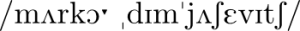
No, this not a yet another gibberish of mine in the glagolitic alphabet! That’s a notation saying how to pronounce my first and last name according to:
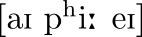
That’s right, that’s IPA. Maybe this IPA doesn’t seem as smooth for your eyes as those IPAs on Saturday evenings do for your throat, but that’s because we’re talking about the International Phonetic Alphabet here.
You might have noticed similar unusual symbols on Wikipedia, commonly next to a name not originating from the same language the article is written in. For example, the Utah state’s name is derived from the Ute tribe, and at the very beginning of a Wikipedia article on Utah you can see a few characters enclosed in a pair of forward slashes (or even multiple pronunciation options like here) explaining how “Utah” sounds when spoken out loud:
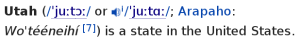
I also remember the symbols from English textbooks for foreign language classes in school.
Given that people from non-Slavic-speaking parts of the world have a hard time pronouncing my name, I thought I could make it easier for them by writing my name in a phonetic transcription. Enter IPA. You might argue not many people know IPA and you are probably right. Hey, I had to browse multiple pages to figure out how to put together my name! Nevertheless, I wanted to give at least an approximate pronunciation of those two words that identify me.
This is my first attempt to write my name, borrowing from an IPA help page on Wikipedia. There might be something wrong with how I’ve written the name in IPA, but I hope to improve the transcription. If you can see what’s wrong with it, please leave a comment below! Once I’m done with this, I’m also planning to put a sound recording along with it, just like on the Wikipedia article on Utah. Those two things will then be on the front page of my web site.
As a side note, here is how I generated the transcription. First, I wrote the following LaTeX document:
\documentclass{article}
\usepackage{tipa}
\begin{document}
\textipa{/m2rkO; ""dIm"j2SEvItS/}
\end{document}A cheat sheet might come in handy if you want to try writing something yourself. Then I used pdflatex to convert the document to PDF. Once the PDF file was ready, I used a neat command line tool for converting a PDF file into the SVG format:
pdf2svg my-name.pdf my-name.svgAfter that Inkscape comes into play: adjust document properties (resize page to content) and export to bitmap (PNG). That’s it.